Olimex ESP32-C6-EVB Relay Board (ESP32-C6-EVB)
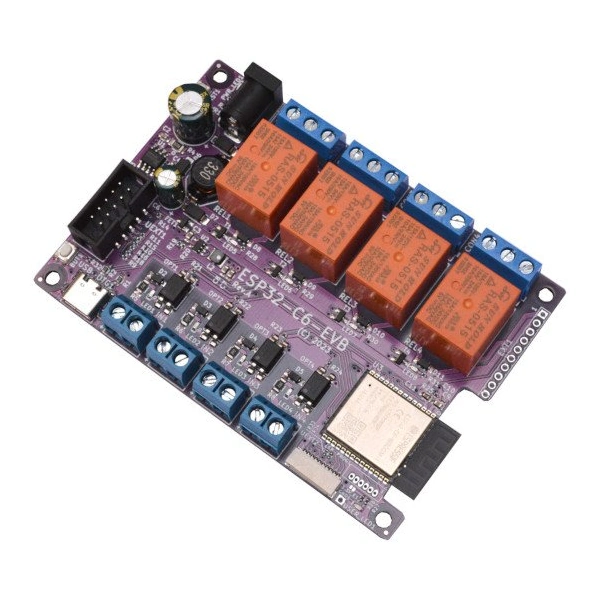
Available from:
Olimex.com
Install method:
USB to Serial
| GPIO # | Component |
|---|---|
| GPIO00 | User |
| GPIO01 | Switch 1 |
| GPIO02 | Switch 2 |
| GPIO03 | Switch 3 |
| GPIO04 | User |
| GPIO05 | User |
| GPIO06 | User |
| GPIO07 | User |
| GPIO08 | Led 1 |
| GPIO09 | Button 1 |
| GPIO10 | Relay 1 |
| GPIO11 | Relay 2 |
| GPIO12 | User |
| GPIO13 | User |
| GPIO14 | User |
| GPIO15 | Switch 4 |
| GPIO16 | User |
| GPIO17 | User |
| GPIO18 | User |
| GPIO19 | User |
| GPIO20 | User |
| GPIO21 | User |
| GPIO22 | Relay 3 |
| GPIO23 | Relay 4 |
| GPIO24 | None |
| GPIO25 | None |
| GPIO26 | None |
| GPIO27 | None |
| GPIO28 | None |
| GPIO29 | None |
| GPIO30 | None |
Configuration for ESP32-C6
{"NAME":"ESP32-C6-EVB","GPIO":[1,160,161,162,1,1,1,1,288,32,224,225,1,1,1,163,1,1,1,1,1,1,226,227,0,0,0,0,0,0,0],"FLAG":0,"BASE":1}Used tasmota32c6.factory.bin and Tasmota Web Installer to flash the device with built in USB-C serial adapter.
Bootloader procedure:
- Press and hold button BUT1
- Press and release button RST1
- Release button BUT1
Tested only relays, led and button.




