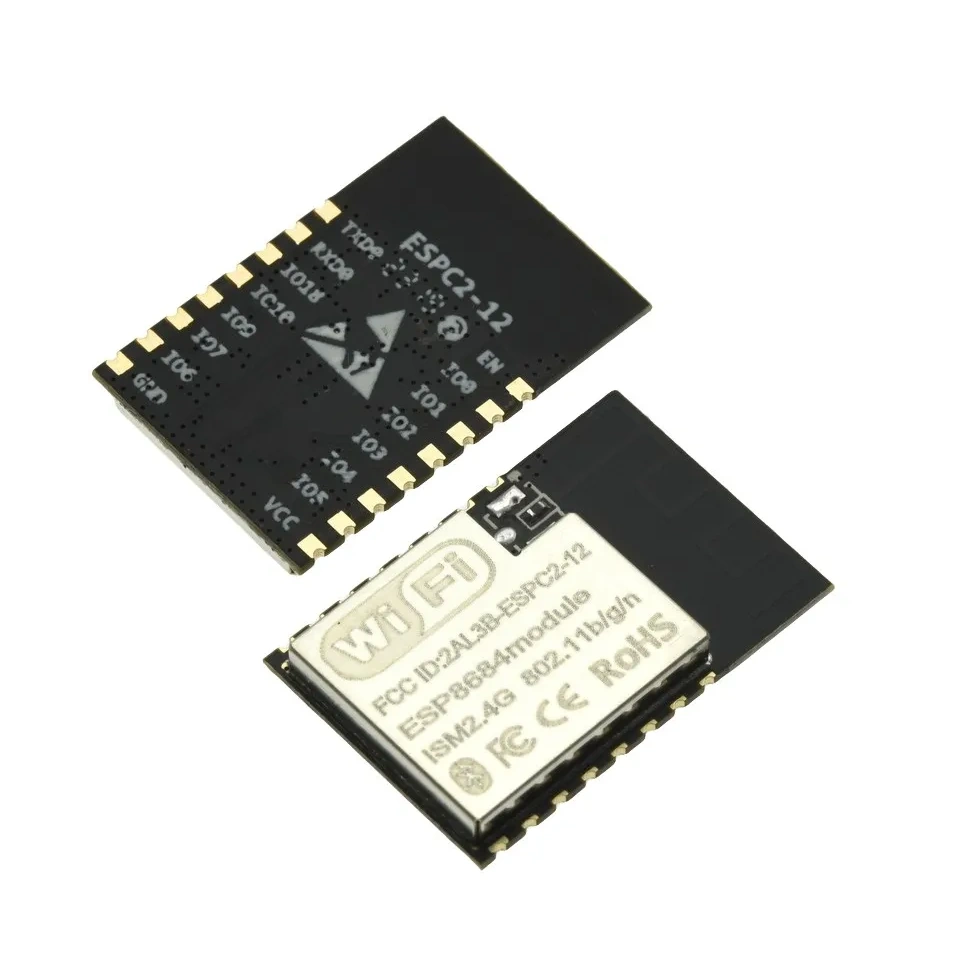
Available from:
Aliexpress.com
| GPIO # | Component |
|---|---|
| GPIO00 | User |
| GPIO01 | User |
| GPIO02 | User |
| GPIO03 | User |
| GPIO04 | User |
| GPIO05 | User |
| GPIO06 | User |
| GPIO07 | User |
| GPIO08 | User |
| GPIO09 | User |
| GPIO10 | User |
| GPIO11 | None |
| GPIO12 | None |
| GPIO13 | None |
| GPIO14 | None |
| GPIO15 | None |
| GPIO16 | None |
| GPIO17 | None |
| GPIO18 | User |
| GPIO19 | User |
| GPIO20 | User |
{"NAME":"ESPC2-12","GPIO":[1,1,1,1,1,1,1,1,1,1,1,0,0,0,0,0,0,0,1,1,1],"FLAG":0,"BASE":1}
Read my guide on replacing a compatible module.
Flashing
There are no official binaries for ESP32-C2. You need to compile your own using tasmota32c2-arduino30 environment in Platformio.
To flash with esptool.py download the created tasmota32c2-arduino30.factory.bin from /build_output/firmware and run esptool.py write_flash 0x0 tasmota32c2-arduino30.factory.bin
To put ESP32-C2 in flash mode GPIO8 needs to be pulled high and GPIO9 pulled low.
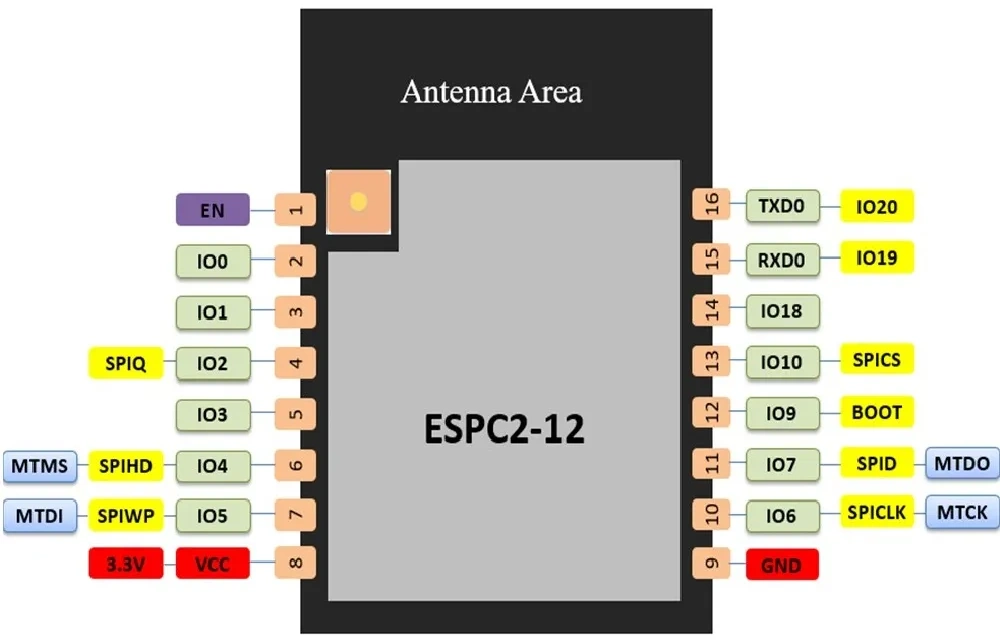
Running
ESP32’s are power hungry on boot and the USB to serial adapter might not be able to provide enough power for that. Use a stable 3.3v power supply that can supply more than 500 mA.




