
Available from:
Aliexpress.com
Manufacturer:
Alibaba.com
Install method:
USB to Serial
| GPIO # | Component |
|---|---|
| GPIO00 | None |
| GPIO01 | None |
| GPIO02 | None |
| GPIO03 | Button1 |
| GPIO04 | BL0937 CF |
| GPIO05 | HLWBL CF1 |
| GPIO09 | None |
| GPIO10 | None |
| GPIO12 | HLWBL SEL |
| GPIO13 | Led1 |
| GPIO14 | Relay1 |
| GPIO15 | None |
| GPIO16 | None |
| FLAG | None |
{"NAME":"NX-SM400","GPIO":[0,0,0,17,134,132,0,0,130,52,21,0,0],"FLAG":0,"BASE":18}
Recently, some smart plugs with the BR plug type started appearing on AliExpress
Usually, these products don’t have a specific model and make, since they are mostly Tuya whitelables. After searching alot, I’ve found Nanxin NX-SM400 which looks like this one.
Flash Tasmota
Since this model working with the Smart Life app, we know it uses a Tuya chip. To flash Tasmota, we need to us tuya-convert. There’s an excellent tutorial (in pt-BR) by Douglas Baptista that you can use.
Configuring Tasmota
Go to the device’s IP address > Configuration > Configure Other > Template
{"NAME":"NX-SM400","GPIO":[0,0,0,17,134,132,0,0,130,52,21,0,0],"FLAG":0,"BASE":18}
Just paste that line and check Activate
Teardown
To create the template, I had to open the plug up.
If you want to do that, you can use a hot air gun on the bottom part and a flat head screwdriver to force it open. It will probably damage the case a little bit and you will need to glue it shut.




The smart plug uses the TYWE2S Tuya chip, which is a ESP8285.

The power monitoring chip is the BL0937 It’s pins are connected like this:
| BL0937 | ESP8285 |
|---|---|
| Pin 6 (CF) | GPIO 4 |
| Pin 7 (CF1) | GPIO 5 |
| Pin 8 (SEL) | GPIO 12 |

The switch and LEDs are on another PCB. They are connected like this:
| PCB | ESP8285 |
|---|---|
| Red LED | GPIO 14 (Same as Relay) |
| Blue LED | GPIO 13 |
| Switch | GPIO 3 (Rx) |
At last, the Relay is connected to the GPIO14 pin.
Pinout
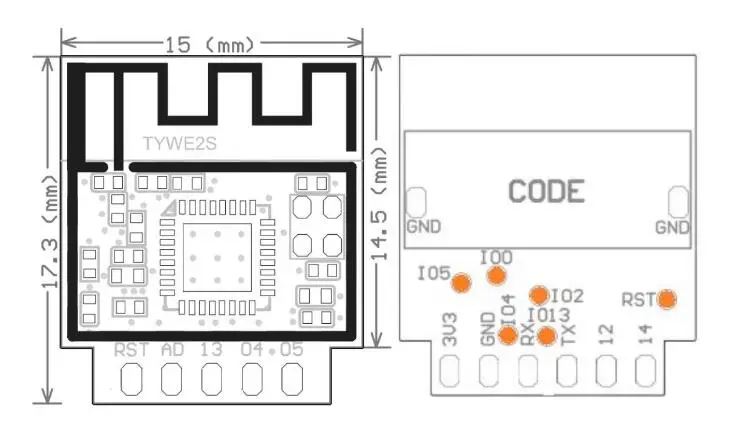 .
.




