Ai-Thinker Camera (ESP32-CAM)
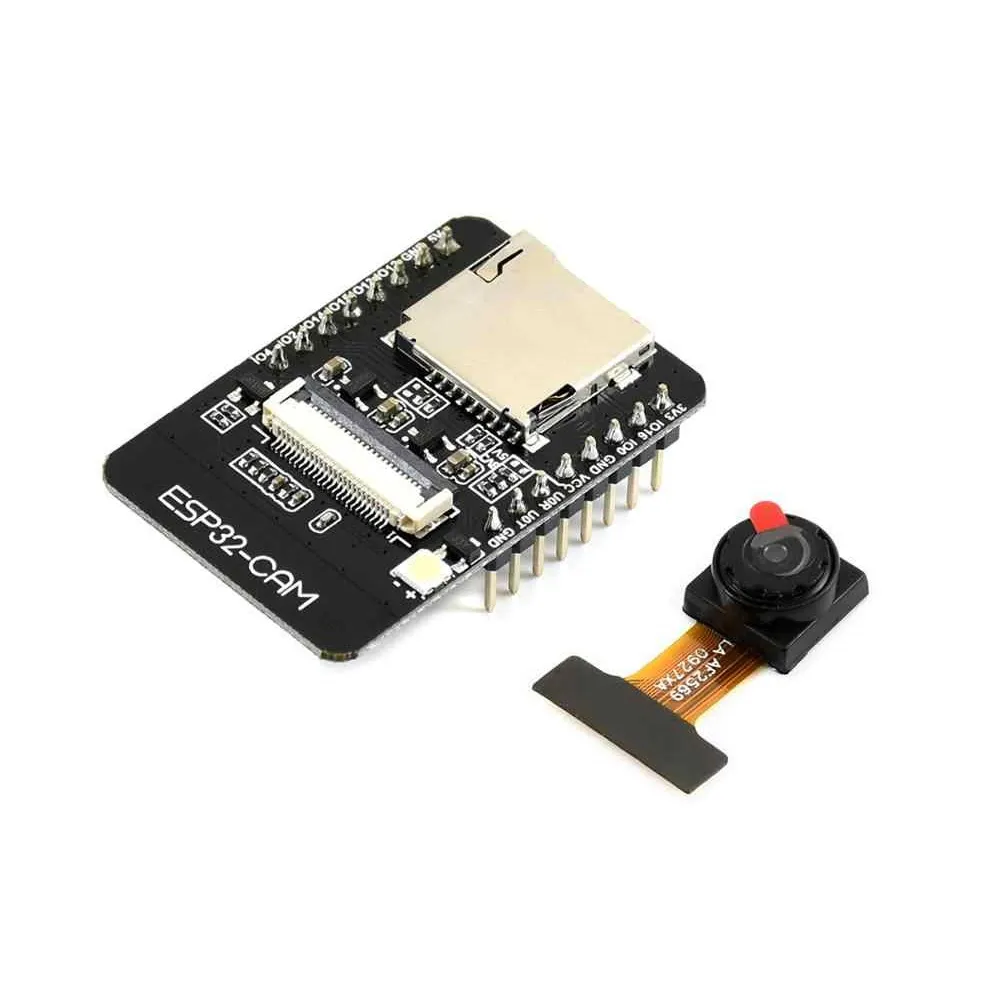
Available from:
Aliexpress.com
Amazon.com
Banggood.com
Dfrobot.com
Manufacturer:
Ai-thinker.com
| GPIO # | Component |
|---|---|
| GPIO00 | CAM_XCLK |
| GPIO01 | User |
| GPIO02 | SPI MISO |
| GPIO03 | User |
| GPIO04 | PWM 1 |
| GPIO05 | CAM_DATA 1 |
| GPIO09 | User |
| GPIO10 | User |
| GPIO12 | User |
| GPIO13 | SDCard CS |
| GPIO14 | SPI CLK |
| GPIO15 | SPI MOSI |
| GPIO16 | User |
| GPIO17 | User |
| GPIO18 | CAM_DATA 2 |
| GPIO19 | CAM_DATA 3 |
| GPIO20 | None |
| GPIO21 | CAM_DATA 4 |
| GPIO22 | CAM_PCLK |
| GPIO23 | CAM_HREF |
| GPIO24 | None |
| GPIO25 | CAM_VSYNC |
| GPIO26 | CAM_SIOD |
| GPIO27 | CAM_SIOC |
| GPIO6 | None |
| GPIO7 | None |
| GPIO8 | None |
| GPIO11 | None |
| GPIO32 | CAM_PWDN |
| GPIO33 | LedLinki |
| GPIO34 | CAM_DATA 7 |
| GPIO35 | CAM_DATA 8 |
| GPIO36 | CAM_DATA 5 |
| GPIO37 | None |
| GPIO38 | None |
| GPIO39 | CAM_DATA 6 |
Configuration for ESP32
{"NAME":"AITHINKER CAM","GPIO":[4992,1,672,1,416,5088,1,1,1,6720,736,704,1,1,5089,5090,0,5091,5184,5152,0,5120,5024,5056,0,0,0,0,4928,576,5094,5095,5092,0,0,5093],"FLAG":0,"BASE":2}Flashing
Flash using Tasmota Web Installer and select tasmota32-webcam option.For esptool.py download f.e.
tasmota32-webcam.factory.bin
and run esptool.py write_flash 0x0 tasmota32-webcam.factory.bin.




