
Available from:
Bunnings.com.au
Bunnings.co.nz
Install method:
USB to Serial
| GPIO # | Component |
|---|---|
| GPIO00 | None |
| GPIO01 | Button1 |
| GPIO02 | None |
| GPIO03 | Relay2 |
| GPIO04 | None |
| GPIO05 | None |
| GPIO09 | None |
| GPIO10 | None |
| GPIO12 | None |
| GPIO13 | Led1i |
| GPIO14 | Relay1 |
| GPIO15 | None |
| GPIO16 | None |
| FLAG | None |
{"NAME":"Arlec Twin","GPIO":[0,17,0,22,0,0,0,0,0,56,21,0,0],"FLAG":0,"BASE":18}Arlec Grid Twin Plug, available from Bunnings in Aus.
Tuya-Convert 2 required. Once flashed, updated firmware to at least 6.6.x.x to enable button control of both outlets.
Switch 1 is the lower outlet, Switch 2 is the top outlet. A single press of the button will toggle the lower outlet, and double press will toggle the top outlet.
This template also flashes the revised model PC289HA.
Update 2021/02/22 Tuya-convert OTA failed for this plug due to its factory loaded Tuya firmware (PSK identity 02).
This plug contains a TYWE2S module which was simple enough to solder pins.
RX pin on TYWE2S is used to control a relay and has to be disconnected before flashing. This can be done by wickering
the solder away from RX pin pad to disconnect it from the board and connecting wire directly to TYWE2S.
Alternatively, path to RX pin can be cut on PCB for flashing and restored afterwards.
Plug casing uses common Y-type tamperproof screws. It does require a significant amount of force to separate the locking clips located in the middle of the case.
Pinout
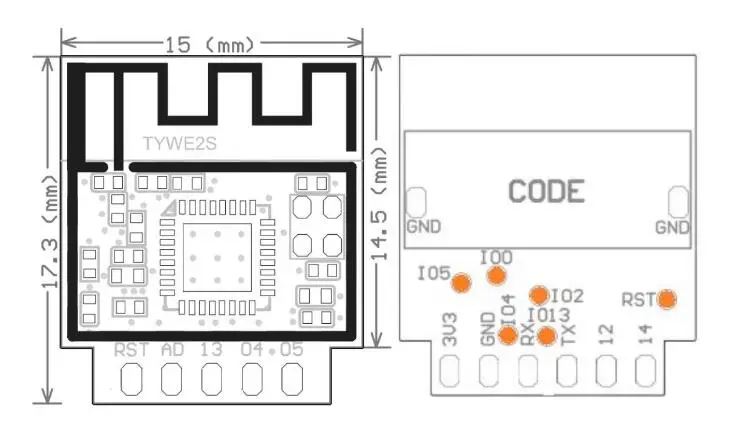 .
.




