
Available from:
Banggood.com
Aliexpress.com
Manomano.de
Manufacturer:
Blitzwolf.com
Install method:
USB to Serial
| GPIO # | Component |
|---|---|
| GPIO00 | None |
| GPIO01 | Tuya Tx |
| GPIO02 | None |
| GPIO03 | Tuya Rx |
| GPIO04 | None |
| GPIO05 | None |
| GPIO09 | None |
| GPIO10 | None |
| GPIO12 | None |
| GPIO13 | None |
| GPIO14 | None |
| GPIO15 | None |
| GPIO16 | None |
| GPIO17 | None |
{"NAME":"BH-AP1","GPIO":[0,2272,0,2304,0,0,0,0,0,0,0,0,0,0],"FLAG":0,"BASE":54}Identified with MCU Product ID: {"p":"ajiovq2gnazbslep","v":"1.0.0","m":1}.
Flashing
To gain access to the TYWE3S module for flashing you need to release the control panel from the base. It is affixed with 4 clips that need to be pushed while lifting the control panel. Do that for all 4 until the panel is free, disconnect the 3 cables.
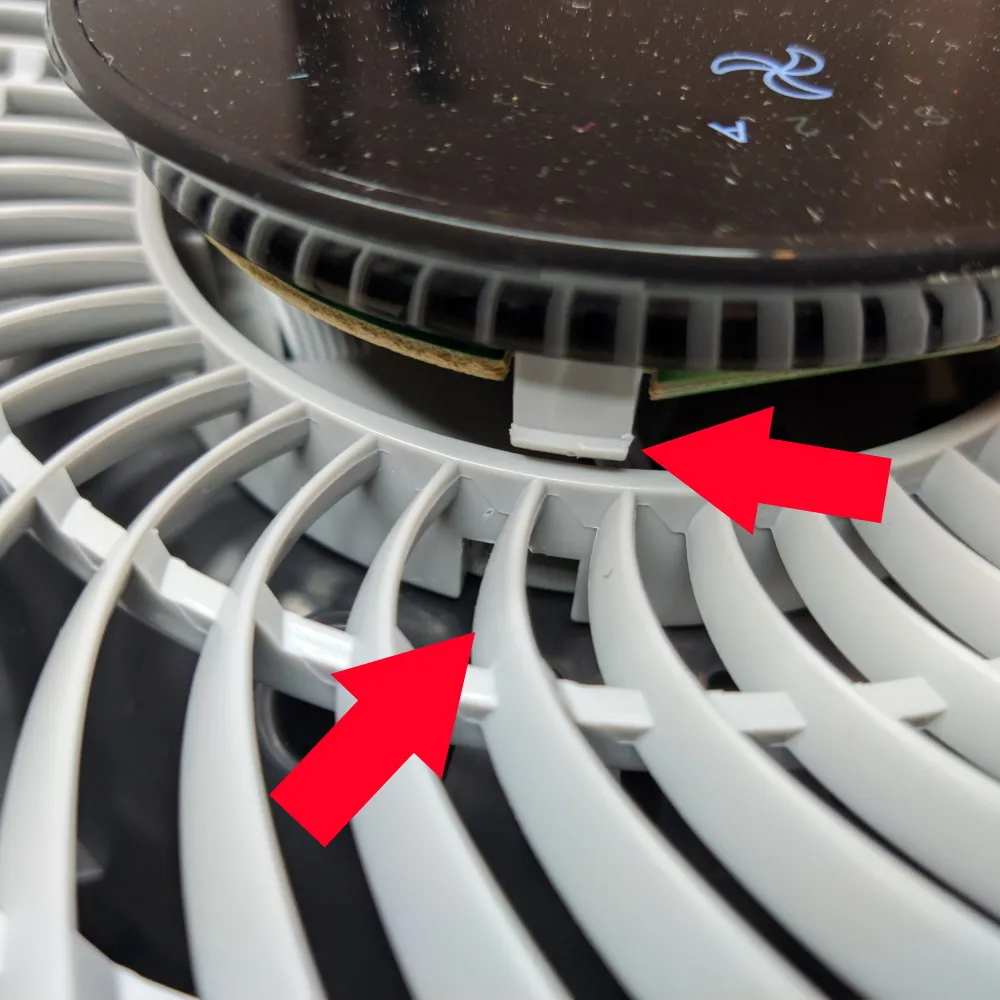

Functions
| dpID | Function | Datatype | Additional Comments |
|---|---|---|---|
| 1 | Power on/off | Boolean | Main power |
| 2 | PM 2.5 sensor | Integer | Reporting in µg/m³, 499 being max value. Tasmota v12.0.2.4+ is needed to support fnId 80 |
| 3 | Working Mode | Enum | 0 = Sleep , 1 = Auto, 2 = Manual |
| 4 | Fan Speed | Enum | 0 = Speed 1, 1 = Speed 2 |
| 5 | Filter life | Integer | Reports in percentage remaining |
| 11 | Reset Filter | Boolean | Not reported with TuyaSend0 |
| 19 | Preset Timer | Enum | 0 = off, 1 = 1h, 2 = 2h, 3 = 4h, 4 = 8h |
| 22 | Air Quality | Enum | 0 = excellent, 1 = good, 2 = poor |
Configuration
Please read TuyaMCU article to understand the terminology and configuration process.
A basic configuration option:
Backlog TuyaMCU 11,1; TuyaMCU 12,11; TuyaMCU 61,3; TuyaMCU 62,4; TuyaMCU 80,2; TuyaMCU 81,5; WebButton1 Main Power; WebButton2 Filter Reset; FriendlyName1 Air Purifier; FriendlyName2 Filter Reset
For PM 2.5 sensor using fnId 80 you need Tasmota v12.0.2.4+
Timer1 is reporting remaining filter life.
Working mode is controlled with TuyaEnum1 and fan speed controlled with TuyaEnum2.
Home Assistant Integration
Advanced configuration using rules and a blueprint on blakadder.com
Pinout
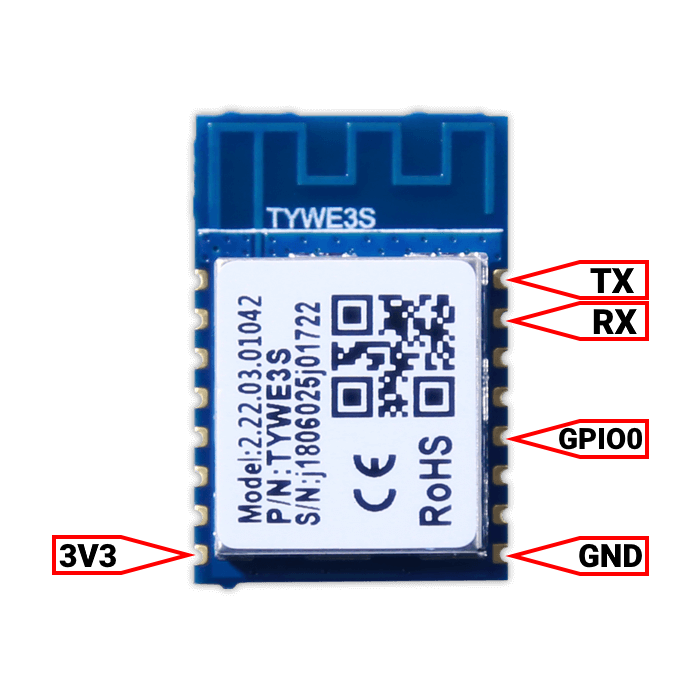 .
.





