DIY MORE ESP32 DHT11 Soil Sensor (012592)
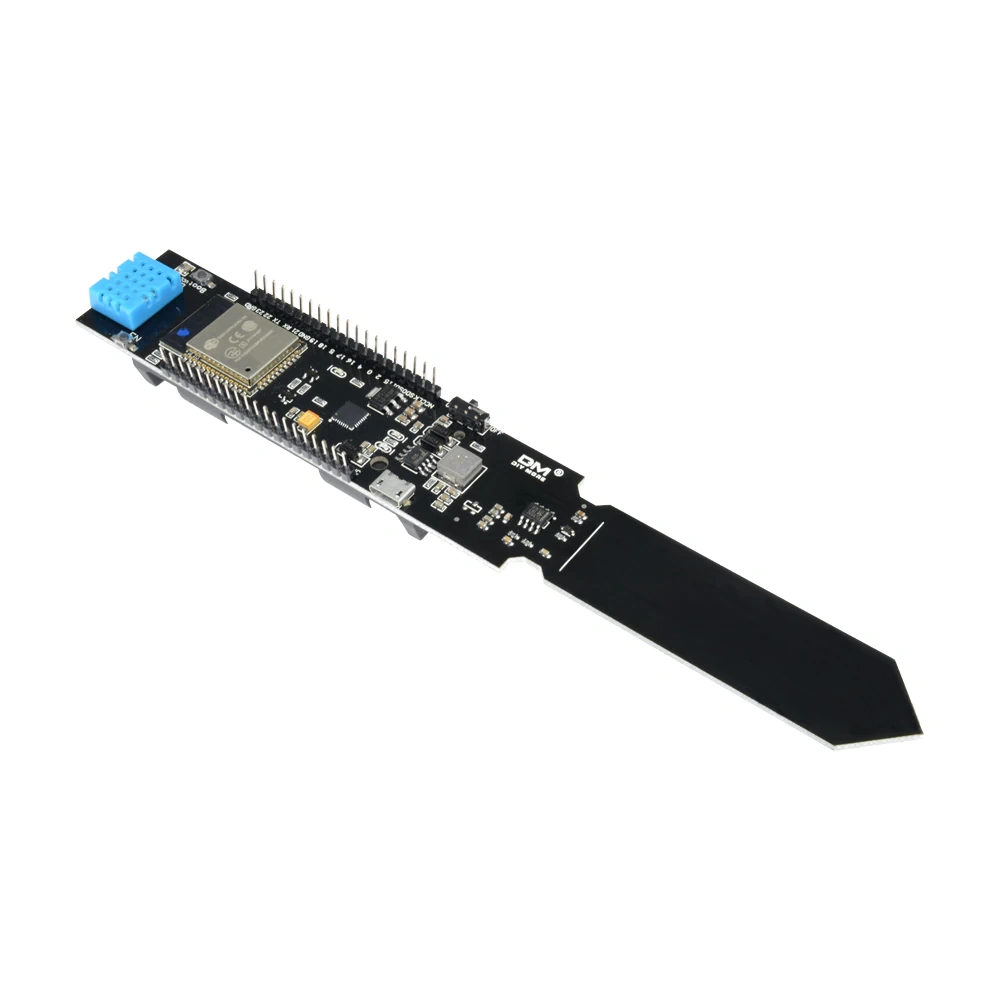
Available from:
Aliexpress.com
Amazon.ca
Manufacturer:
Diymore.cc
Install method:
USB to Serial
| GPIO # | Component |
|---|---|
| GPIO00 | User |
| GPIO01 | User |
| GPIO02 | User |
| GPIO03 | User |
| GPIO04 | User |
| GPIO05 | User |
| GPIO09 | User |
| GPIO10 | User |
| GPIO12 | User |
| GPIO13 | User |
| GPIO14 | User |
| GPIO15 | User |
| GPIO16 | LedLink |
| GPIO17 | User |
| GPIO18 | User |
| GPIO19 | User |
| GPIO20 | None |
| GPIO21 | User |
| GPIO22 | DHT11 |
| GPIO23 | User |
| GPIO24 | None |
| GPIO25 | User |
| GPIO26 | User |
| GPIO27 | User |
| GPIO6 | None |
| GPIO7 | None |
| GPIO8 | None |
| GPIO11 | None |
| GPIO32 | ADC Range 1 |
| GPIO33 | Led 1 |
| GPIO34 | ADC Range 2 |
| GPIO35 | User |
| GPIO36 | User |
| GPIO37 | None |
| GPIO38 | None |
| GPIO39 | User |
Configuration for ESP32
{"NAME":"DIYMORESOILDHT11","GPIO":[1,1,1,1,1,1,1,1,1,1,1,1,544,1,1,1,0,1,1184,1,0,1,1,1,0,0,0,0,4864,288,4865,1,1,0,0,1],"FLAG":0,"BASE":1}Plug the device to your computer using a microUSB cable while holding the BOOT button. you can release the BOOT button once the device is powered. Then you can install Tasmota.
Note that the Soil humidity and battery level value are the raw value between 0 and 100% as tasmota does not support the capacitive soil sensor yet.




