
Available from:
Aliexpress.com
Amazon.de
Aliexpress.com
Banggood.com
Manufacturer:
Alibaba.com
Install method:
Tasmota pre-installed
| GPIO # | Component |
|---|---|
| GPIO00 | None |
| GPIO01 | None |
| GPIO02 | Zigbee Tx |
| GPIO03 | None |
| GPIO04 | Zigbee Rx |
| GPIO05 | None |
| GPIO09 | None |
| GPIO10 | None |
| GPIO12 | Zigbee RST 2 |
| GPIO13 | Zigbee RST 1 |
| GPIO14 | Led_i 1 |
| GPIO15 | LedLink |
| GPIO16 | ETH POWER |
| GPIO17 | None |
| GPIO18 | ETH MDIO |
| GPIO19 | None |
| GPIO20 | None |
| GPIO21 | None |
| GPIO22 | None |
| GPIO23 | ETH MDC |
| GPIO24 | None |
| GPIO25 | None |
| GPIO26 | None |
| GPIO27 | None |
| GPIO6 | None |
| GPIO7 | None |
| GPIO8 | None |
| GPIO11 | None |
| GPIO32 | I2C SCL 1 |
| GPIO33 | I2C SDA 1 |
| GPIO34 | Button 1 |
| GPIO35 | None |
| GPIO36 | None |
| GPIO37 | None |
| GPIO38 | None |
| GPIO39 | None |
{"NAME":"ZB-GW03-V1.2","GPIO":[0,0,3552,0,3584,0,0,0,5793,5792,320,544,5536,0,5600,0,0,0,0,5568,0,0,0,0,0,0,0,0,608,640,32,0,0,0,0,0],"FLAG":0,"BASE":1}
Preflashed version is not available from all vendors!
Serial Flash
Download tasmota32-zigbeebridge.factory.bin unofficial precompiled firmware from development branch and flash the ESP32 module. Or use tasmota32-zigbeebridge.bin for OTA upgrade.
Flash Zigbee module
Zigbee module flashing is broken in recent versions of Tasmota! You need older version (e.g. 9.5.0) likely manually compiled (see below) for successful flashing of Zigbee module. Related tasmota issue: #23001
Download Zigbee module firmware (for example: ncp-uart-sw_6.7.8_115200.ota) from Tasmota GitHub located in Tasmota/tools/fw_SonoffZigbeeBridge_ezsp/.
Go to Firmware Upgrade and next to “Upgrade by file upload” use the Choose File button and select Zigbee module firmware you downloaded f.e. (ncp-uart-sw_6.7.8_115200.ota).
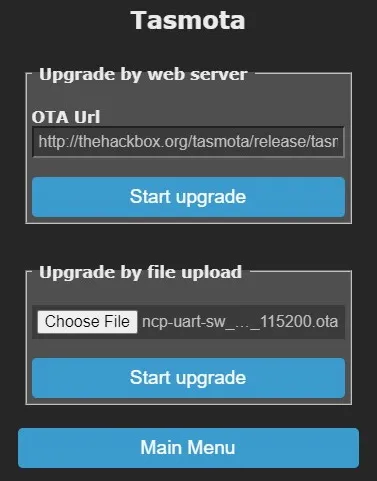
Click on Start upgrade, be patient and wait for a few minutes until flashing is complete. Once it is done, Tasmota will reboot. If the flash was successful the console will show Zigbee2Tasmota starting:
16:31:11 ZIG: Resetting EZSP device
16:31:12 RSL: tele/zbbridge/RESULT = {"ZbState":{"Status":1,"Message":"EFR32 booted","RestartReason":"Power-on","Code":2}}
16:31:12 RSL: tele/zbbridge/RESULT = {"ZbState":{"Status":55,"Version":"6.7.8.0","Protocol":8,"Stack":2}}
16:31:12 RSL: tele/zbbridge/RESULT = {"ZbState":{"Status":3,"Message":"Configured, starting coordinator"}}
16:31:13 RSL: tele/zbbridge/RESULT = {"ZbState":{"Status":56,"IEEEAddr":"0x80E423FFFE225691","ShortAddr":"0x0000","DeviceType":1}}
16:31:14 ZIG: Subscribe to group 0 'ZbListen0 0'
16:31:14 RSL: tele/zbbridge/RESULT = {"ZbState":{"Status":0,"Message":"Started"}}
16:31:14 ZIG: Zigbee started
16:31:14 ZIG: No zigbee devices data in Flash
Firmware build
To build your own firmware for Tasmota32 that includes ethernet and zigbee support:
user_config_override.h:
#ifdef FIRMWARE_EWELINK
#warning **** Build: FIRMWARE FOR EWELINK ZB-GW03-V1.2 ****
#undef SERIAL_LOG_LEVEL
#define SERIAL_LOG_LEVEL LOG_LEVEL_NONE
#define USE_ZIGBEE
#undef USE_ZIGBEE_ZNP
#define USE_ZIGBEE_EZSP
#define USE_UFILESYS
#define USE_ZIGBEE_EEPROM // T24C512A
#define USE_TCP_BRIDGE
#undef USE_ZIGBEE_CHANNEL
#define USE_ZIGBEE_CHANNEL 11 // (11-26)
#define USE_ETHERNET
#undef ETH_TYPE
#define ETH_TYPE 0 // ETH_PHY_LAN8720
#undef ETH_CLKMODE
#define ETH_CLKMODE 3 // ETH_CLOCK_GPIO17_OUT
#undef ETH_ADDRESS
#define ETH_ADDRESS 1 // PHY1
#endif
platformio_override.ini
[env:tasmota32-EWELINK]
extends = env:tasmota32
board_build.f_cpu = 240000000L
board_build.f_flash = 40000000L
build_flags = ${env:tasmota32_base.build_flags} -DFIRMWARE_EWELINK
Detailed Instructions
Step-by-step instructions to build custom firmware, flash the device, and final setup steps to work with or without Home Assistant: https://thehelpfulidiot.com/a-wired-sonoff-zigbee-alternative




