Foxnovo Outdoor Plug (SOP03-US)

Available from:
Amazon.com
Manufacturer:
Foxnovo.com
Install method:
USB to Serial
| GPIO # | Component |
|---|---|
| GPIO00 | None |
| GPIO01 | None |
| GPIO02 | None |
| GPIO03 | Relay 3 |
| GPIO04 | Led_i 1 |
| GPIO05 | Led_i 2 |
| GPIO09 | None |
| GPIO10 | None |
| GPIO12 | Relay 1 |
| GPIO13 | Button 1 |
| GPIO14 | Relay 2 |
| GPIO15 | None |
| GPIO16 | None |
| GPIO17 | None |
Configuration
{"NAME":"SOP03-US","GPIO":[0,0,0,226,320,321,0,0,224,32,225,0,0,0],"FLAG":0,"BASE":18}Pry out rubber screw covers and use a small Y2 or flat head screwdriver to remove security screws. Remove the PCB by removing 4 more security screws (2 holding the plug, and two on either side of the board). Solder temporary wires to the TYWE2S microcontroller board on GND, VCC, TX, RX, and a jumper cable between ground and IO0 (GPIO0).
Pinout
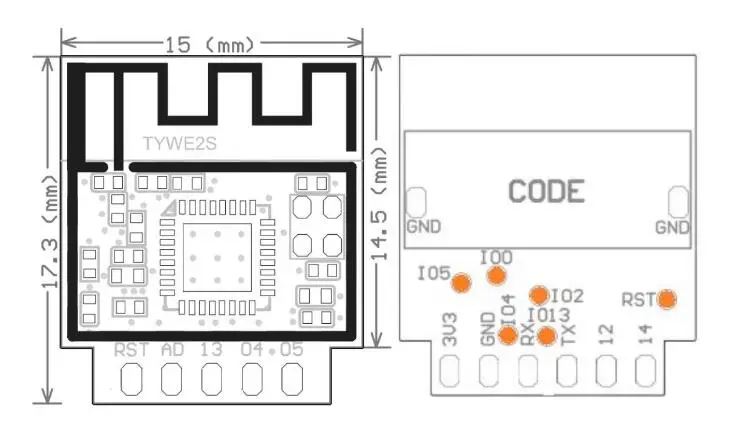 .
.




