Fujin Irrigation Timer (FJKB022-B4)

Available from:
Aliexpress.com
Manufacturer:
Expo.tuya.com
Install method:
USB to Serial
| GPIO # | Component |
|---|---|
| GPIO00 | None |
| GPIO01 | None |
| GPIO02 | None |
| GPIO03 | None |
| GPIO04 | Button 1 |
| GPIO05 | None |
| GPIO09 | None |
| GPIO10 | None |
| GPIO12 | Led 1 |
| GPIO13 | None |
| GPIO14 | Relay 1 |
| GPIO15 | None |
| GPIO16 | None |
| GPIO17 | None |
Configuration
{"NAME":"Fujin FJKB022-B4","GPIO":[0,0,0,0,32,0,0,0,288,0,224,0,0,0],"FLAG":0,"BASE":18}Open device as per [guide].(https://blog.ardill.com/2021/12/benexmart-irrigation-timer-tasmota.html)
Timer must be flashed via the regular serial method. Ensure your USB/Serial TTL adapter is set to 3.3v. No isolation needed. The flasher will provide sufficient power.
Template
{"NAME":"FJSJKZQ","GPIO":[0,0,0,0,32,0,0,0,288,0,224,0,0,0],"FLAG":0,"BASE":18}
Supplemental console commands
Set red led to reflect WiFi/MQTT connection state (optional)
LedPower 1
Automatic turn off after 15 minutes (900 Seconds)
Rule1 ON power1#state=1 DO RuleTimer1 900 ENDON ON Rules#Timer=1 DO Power1 off ENDON
Rule1 1
Pinout
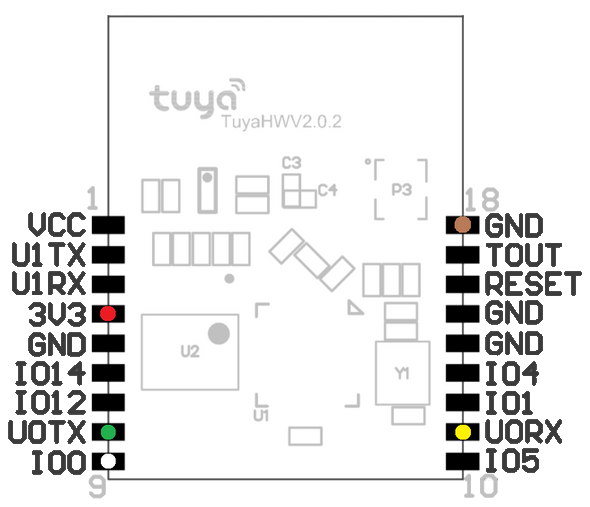 .
.




