Lenovo 5m RGBW LED Strip (ZG38C03331)

Available from:
Jbhifi.com.au
Install method:
USB to Serial
| GPIO # | Component |
|---|---|
| GPIO00 | None |
| GPIO01 | None |
| GPIO02 | None |
| GPIO03 | None |
| GPIO04 | PWM 1 |
| GPIO05 | PWM 4 |
| GPIO09 | None |
| GPIO10 | None |
| GPIO12 | PWM 2 |
| GPIO13 | PWM 5 |
| GPIO14 | PWM 3 |
| GPIO15 | None |
| GPIO16 | None |
| GPIO17 | None |
Configuration
{"NAME":"Lenovo LED Strip 5m","GPIO":[0,0,0,0,416,419,0,0,417,420,418,0,0,0],"FLAG":0,"BASE":18}The device comes with a newer Tuya firmware and tuya-convert does not work. One needs to disassemble the device and flash using serial method (soldering required).
To flash it you need to open the bottom cover which is hold by plastic holders around the base. Use screwdriver to lift the bottom. Inside there is a TYWE3S module; connect 3.3Vcc, GND, Tx, Rx and pull GPIO0 to GND while flashing.
GPIOs are mapped to the following:
- PWM1 (R): GPIO4
- PWM2 (G): GPIO12
- PWM3 (B): GPIO14
- PWM4 (CW): GPIO5
- PWM5 (WW): GPIO13
Button is wired to the enable pin via pullup resistor. Resets board when pressed.
Pinout
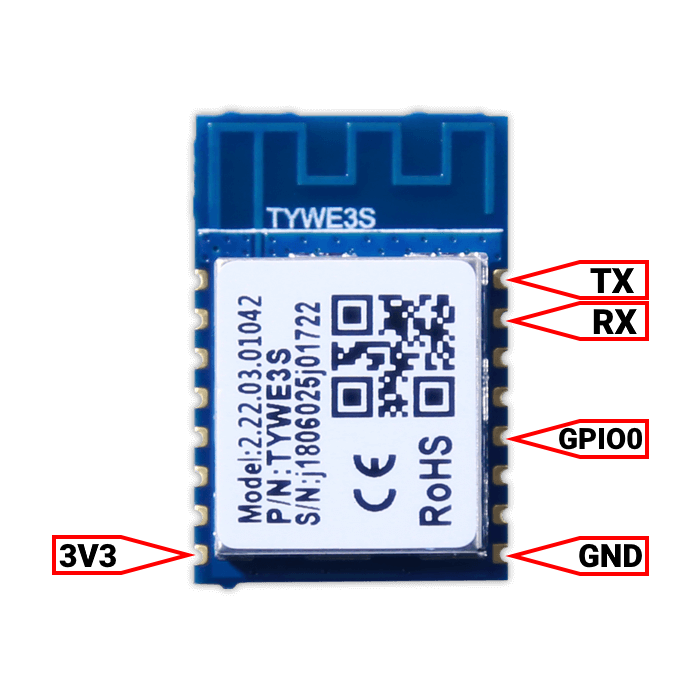 .
.




