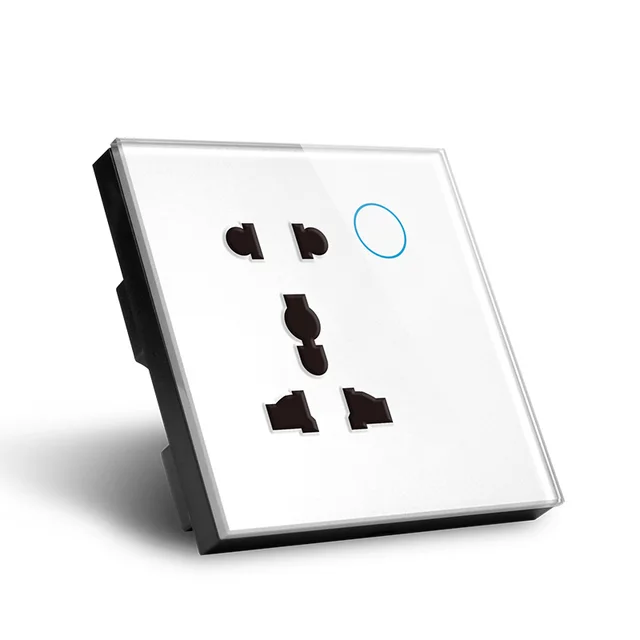
Available from:
Aliexpress.com
Aliexpress.com
Manufacturer:
Alibaba.com
Install method:
Tuya-Convert
| GPIO # | Component |
|---|---|
| GPIO00 | Led1i |
| GPIO01 | None |
| GPIO02 | LedLink |
| GPIO03 | Led2i |
| GPIO04 | BL0937 CF |
| GPIO05 | HLWBL CF1 |
| GPIO09 | None |
| GPIO10 | None |
| GPIO12 | HLWBL SELi |
| GPIO13 | None |
| GPIO14 | None |
| GPIO15 | Relay1 |
| GPIO16 | Switch1 |
| FLAG | None |
{"NAME":"Aseer 1-Gang","GPIO":[56,0,157,57,134,132,0,0,131,0,0,21,9],"FLAG":0,"BASE":18}WARNING: New Tuya devices have replaced their Wi-Fi module with one incompatible with Tasmota!!!
Tuya-Convert might not be possible for this device since the template was added (2019-12-14).
Other manufacturer IDs: HX-U5pinW/B or Hi-UK5PinWFWS01W
I based this loosely on the MakeGood template found here and made some changes. The only thing I did not manage to get working is the low blue LED light when the socket is switched off*. LED for power on works fine.
Also be sure to run the commands: SwitchMode1 5 and SwitchMode2 5
Dim led light when off feature added by anudu on 2020_02_17
FOR LED BEHIND TOUCH SWICH TO DIM WHEN OFF AND 100% BRIGHT WHEN ON
use template (changes LED1i to PWM1i)
template: ‘{“NAME”:”Aseer 1-Gang”,”GPIO”:[56,0,157,57,134,132,0,0,131,0,0,21,9],”FLAG”:0,”BASE”:18}
and the commands SwitchMode1 5 , SwitchMode2 5 , ‘rule1 on power1#state=1 do dimmer 100 endon on power1#state=0 do dimmer 10 endon’ and ‘rule1 1’




