
Available from:
3asmarthome.com
Manufacturer:
3asmarthome.com
Install method:
Tuya-Convert
| GPIO # | Component |
|---|---|
| GPIO00 | User |
| GPIO01 | User |
| GPIO02 | User |
| GPIO03 | User |
| GPIO04 | User |
| GPIO05 | User |
| GPIO09 | None |
| GPIO10 | None |
| GPIO12 | User |
| GPIO13 | User |
| GPIO14 | User |
| GPIO15 | User |
| GPIO16 | User |
| GPIO17 | None |
{"NAME":"Nue Vision Desk Lamp VC18","GPIO":[1,1,1,1,1,1,0,0,1,1,1,1,1,0],"FLAG":0,"BASE":54,"CMND":"TuyaMCU 11,1 | TuyaMCU 21,3 | TuyaMCU 23,4"}Tuya-Convert might not be possible for this device since the template was added (2021-08-08).
Once the template is applied, run the following command:
Backlog TuyaMCU 11,1; TuyaMCU 21,3; TuyaMCU 23,4;
This will link up the Tuya MCU correctly with Tasmota.
Note: you can not adjust the date/time, nor turn the backlight on/off the clock display (a long press on the power button) using Tasmota (or the app).
I flashed mine (which was old) using tuya-convert, however if that does not work the base contains a common TYWE3S that you should be able to flash using the normal methods (I have not tried myself). The arm of the light only contains the clock controls.
To open the base, carefully peel away the foam on the bottom, and toward each corner there is a screw to remove the (heavy) metal base.
Pinout
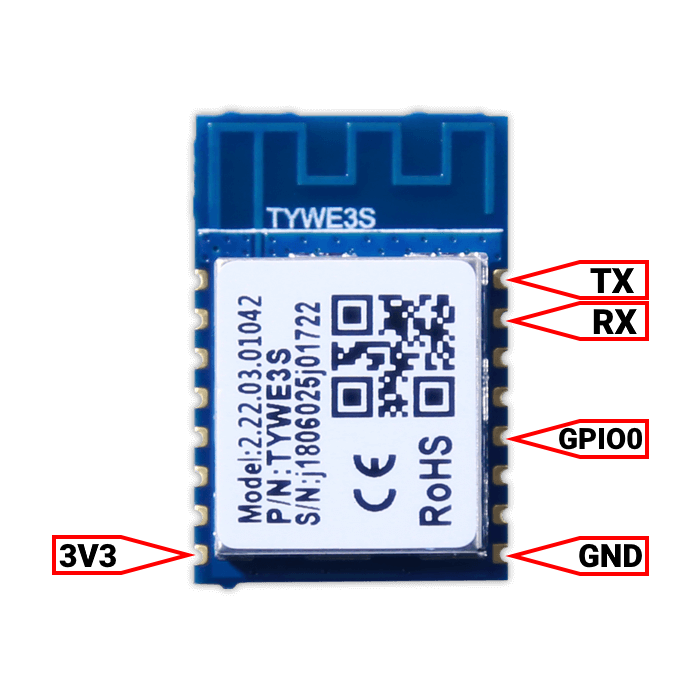 .
.




