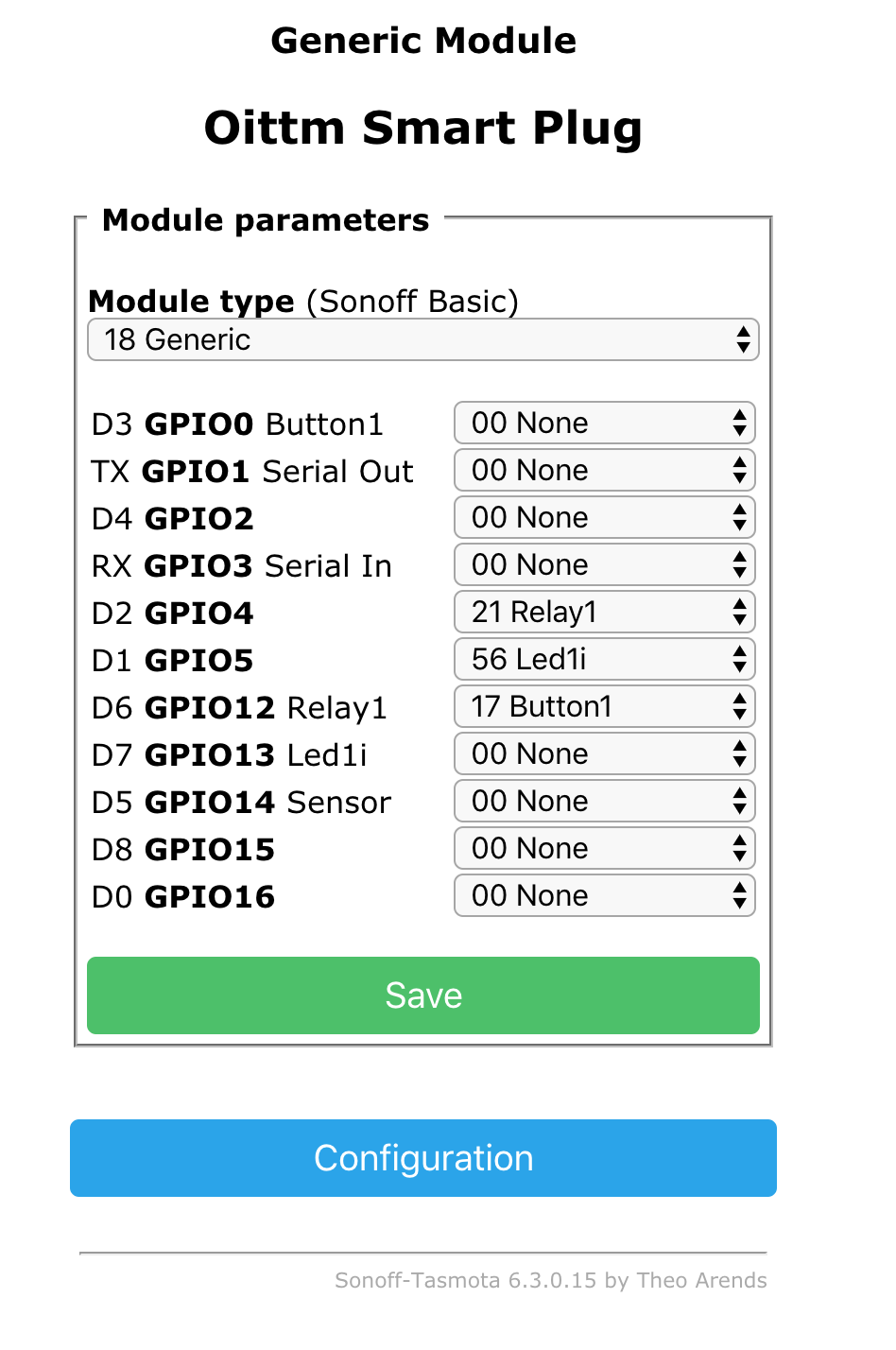Oittm Smart Plug

Available from:
Oittm.com
Aliexpress.com
| GPIO # | Component |
|---|---|
| GPIO00 | None |
| GPIO01 | None |
| GPIO02 | None |
| GPIO03 | None |
| GPIO04 | Relay1 |
| GPIO05 | Led1i |
| GPIO09 | None |
| GPIO10 | None |
| GPIO12 | Button1 |
| GPIO13 | None |
| GPIO14 | None |
| GPIO15 | None |
| GPIO16 | None |
| FLAG | None |
Configuration (old format, will be converted to new template when applied)
{"NAME":"Oittm","GPIO":[0,0,0,0,21,56,0,0,17,0,0,0,0],"FLAG":0,"BASE":1}Although the instructions are for the EU version, this plug as available in US and UK plug types too
Oittm provides a relatively cheap Wifi smart plug with an ESP8266, too.
To enable the flash mode of the ESP connect GPIO 0 to GND. The wires have to be soldered directly onto the ESP chip itself, it won’t work otherwise.
Opening the device
Remove the small plastics caps on the back and unscrew the first two screws and then again the next ones


PCB layout
!!Make sure to flash with 3.3V and disconnect the power plug from the power outlet before!!
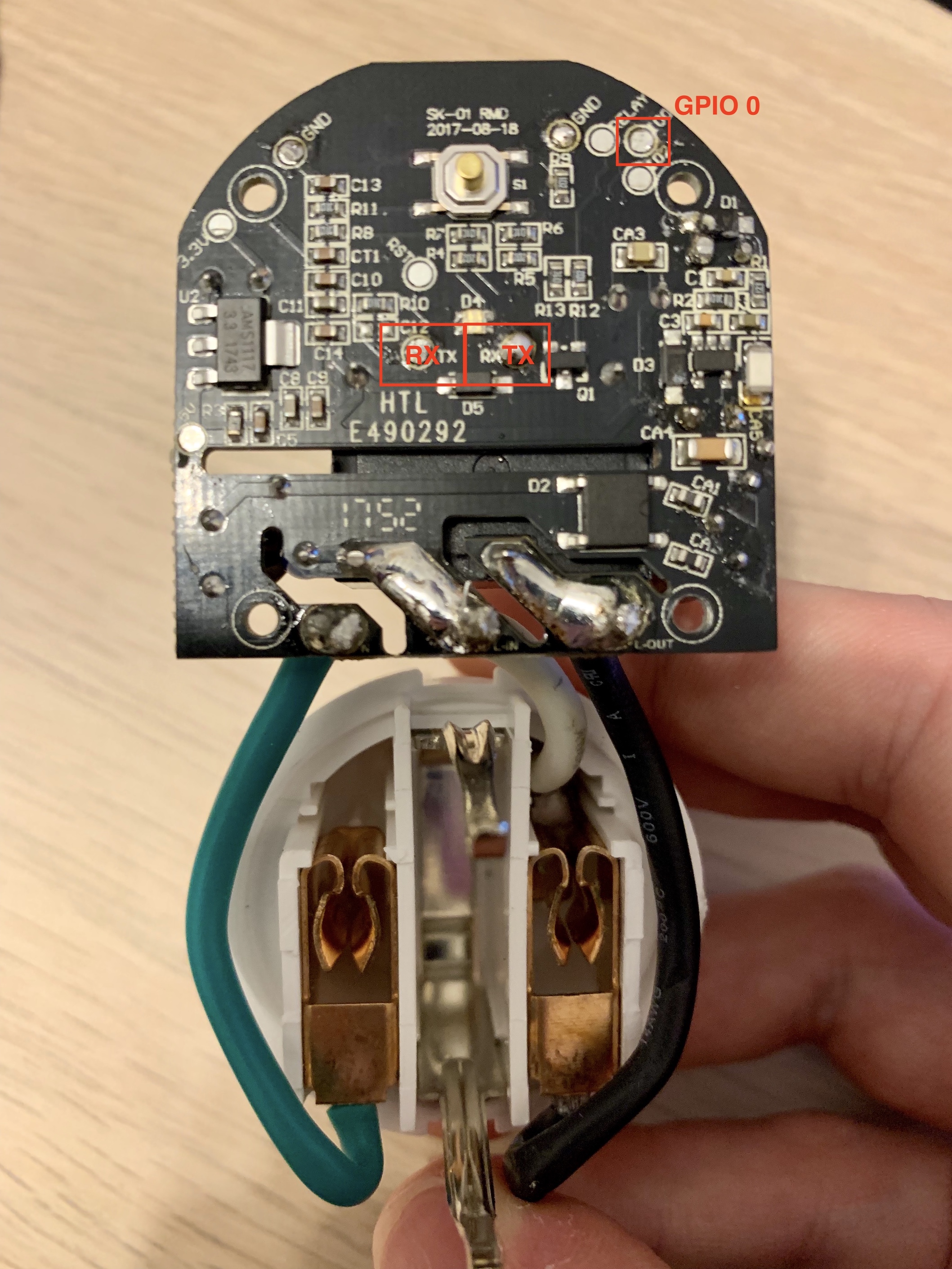
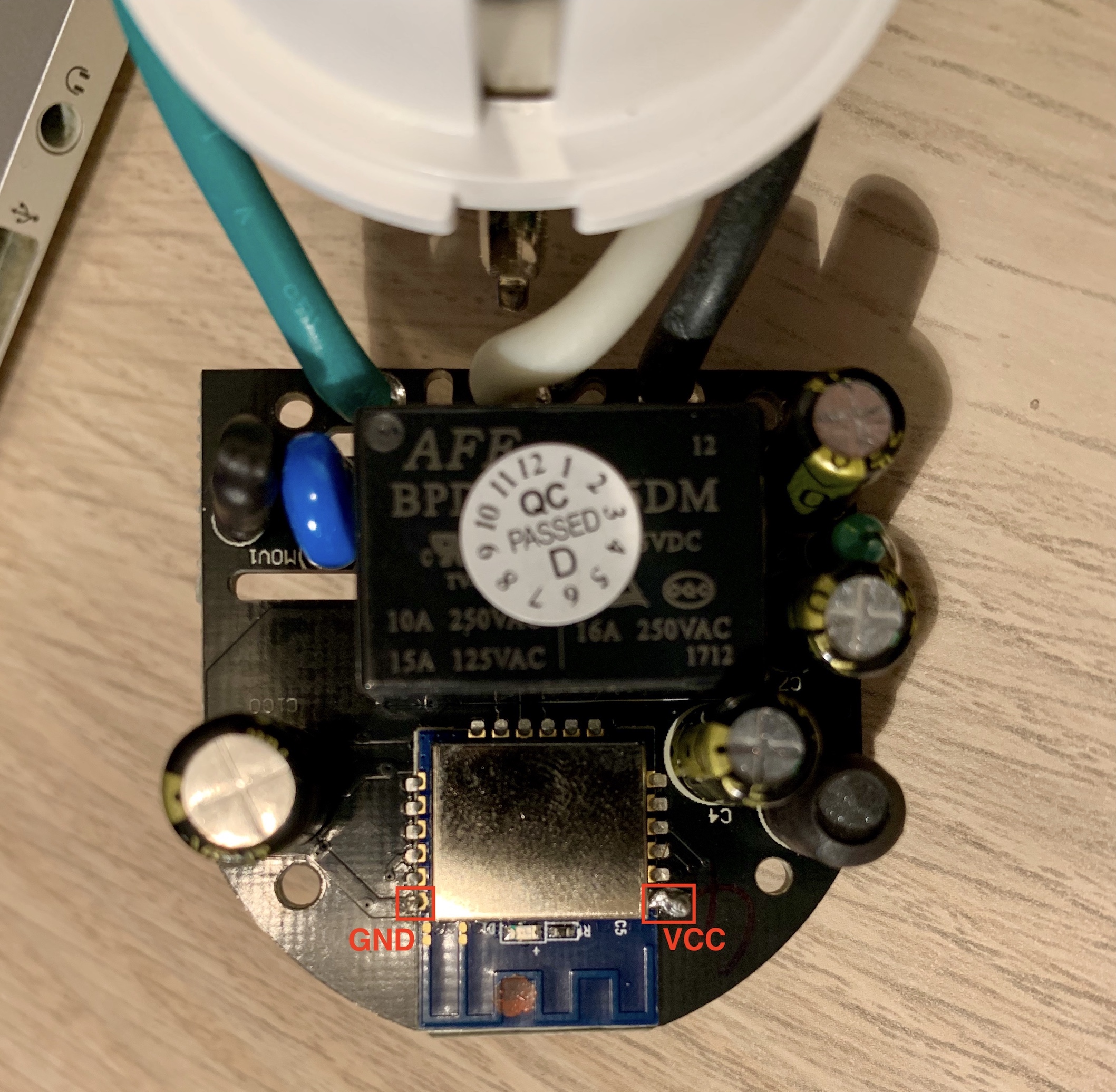
Web configuration
If you want the blue LED instead of the red one, use Led2i