Qiachip 110V/220V Light and Fan Controller (FLC-220V/FLC-110V)

Available from:
Amazon.com
Aliexpress.com
Manufacturer:
Qiachip.com
Install method:
Replace module
| GPIO # | Component |
|---|---|
| GPIO00 | None |
| GPIO01 | Tuya Tx |
| GPIO02 | None |
| GPIO03 | Tuya Rx |
| GPIO04 | None |
| GPIO05 | None |
| GPIO09 | None |
| GPIO10 | None |
| GPIO12 | None |
| GPIO13 | None |
| GPIO14 | None |
| GPIO15 | None |
| GPIO16 | None |
| GPIO17 | None |
Configuration
{"NAME":"Qiachip FLC","GPIO":[0,2272,0,2304,0,0,0,0,0,0,0,0,0,0],"FLAG":0,"BASE":54,"CMND":"TuyaMCU 11,1 | TuyaMCU 12,9 | TuyaMCU 81,7"}
This device uses
WB2S
module which needs to be replaced with
ESP-02S, WT-01N or WT32C3-01N. Besides the module, this process will require a heat gun, soldering tools and moderate soldering skill.
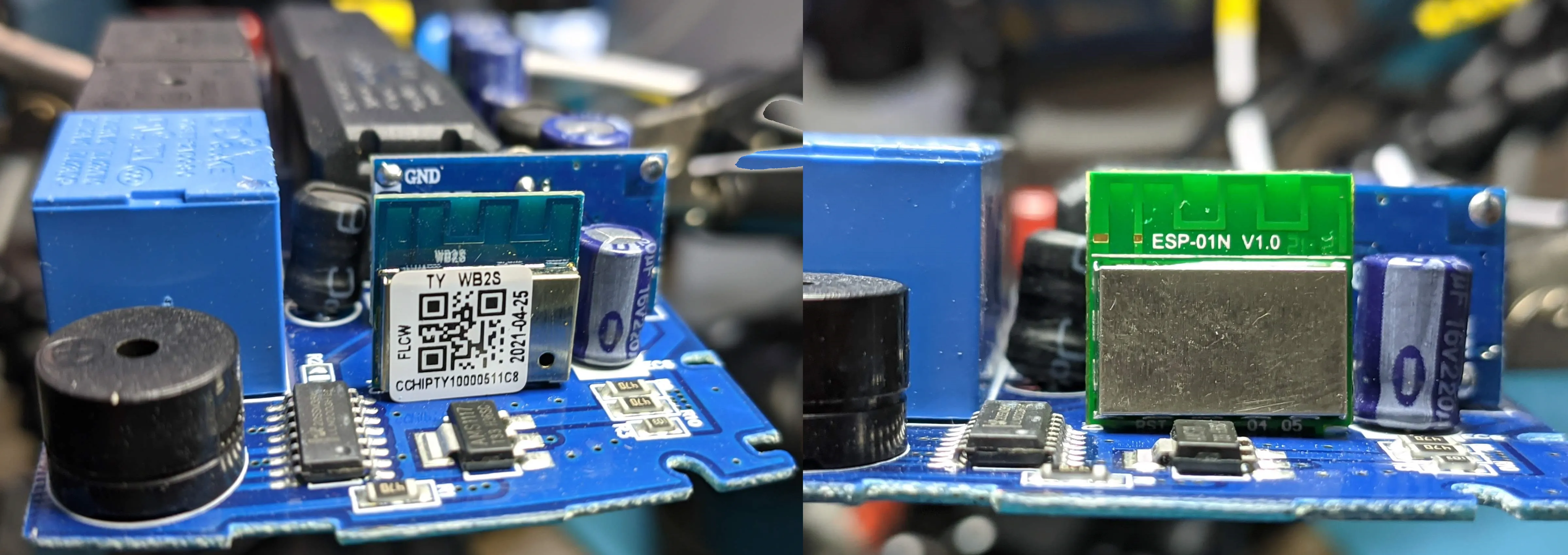
Functions
Remote will continue to function with the new module and Tasmota.
Please read TuyaMCU article to understand the terminology and configuration process.
- dpid1 - fan on/off
- dpid3 - fan speed (0 = low, 1 = med, 2 = hi)
- dpid6 - self timer (0 = off, 1 = 1hr, 2 = 2hr, 4 = 4hr, 8 = 8hr)
- dpid9 - light on/off
- dpid7 - timer remaining
- dpid17 - beep on/off
Home Assistant
Set a rule
Backlog Rule1 on tuyareceived#dptype4id3 do publish stat/%topic%/speed %value% endon; Rule1 1
Run a rule for manual discovery of the fan
Rule2 on system#boot do publish2 homeassistant/fan/%macaddr%/%topic%/config {"name":"%topic% Fan","state_topic":"stat/%topic%/RESULT","state_value_template":"{{ value_json.POWER1 }}","command_topic":"cmnd/%topic%/POWER1","payload_on":"ON","payload_off":"OFF","percentage_state_topic":"stat/%topic%/speed","percentage_command_topic":"cmnd/%topic%/tuyasend4","percentage_command_template":"3,{{ value }}","speed_range_max":2,"availability_topic":"tele/%topic%/LWT","payload_available":"Online","payload_not_available":"Offline","unique_id":"%deviceid%_%topic%","device":{"cns":[["mac","%macaddr%"]]}} endon
Enable rule with Rule2 1
Alternatively add to Home Assistant configuration fan: section, replace %topic% with your device topic:
- platform: mqtt
name: "%topic% Fan"
state_topic: "stat/%topic%/RESULT"
state_value_template: "{{ value_json.POWER1 }}"
command_topic: "cmnd/%topic%/POWER1"
payload_on: "ON"
payload_off: "OFF"
percentage_state_topic: "stat/%topic%/speed"
percentage_command_topic: "cmnd/%topic%/tuyasend4"
percentage_command_template: "3,{{ value }}"
speed_range_max: 2
availability_topic: "tele/%topic%/LWT"
payload_available: "Online"
payload_not_available: "Offline"




