Smartpoint Smart Remote IR Controller (SPCNTRL-WM)

Available from:
Amazon.com
Walmart.com
Manufacturer:
Smartpointco.com
Install method:
Tuya-Convert
| GPIO # | Component |
|---|---|
| GPIO00 | None |
| GPIO01 | None |
| GPIO02 | None |
| GPIO03 | None |
| GPIO04 | Led 1 |
| GPIO05 | IRrecv |
| GPIO09 | None |
| GPIO10 | None |
| GPIO12 | None |
| GPIO13 | None |
| GPIO14 | IRsend |
| GPIO15 | None |
| GPIO16 | None |
| GPIO17 | None |
Configuration
{"NAME":"Smartpoint SPCNTRL-WM","GPIO":[0,0,0,0,288,1088,0,0,0,0,1056,0,0,0],"FLAG":0,"BASE":18}
WARNING: New Tuya devices have replaced their Wi-Fi module with one incompatible with Tasmota!!!
Tuya-Convert might not be possible for this device since the template was added (2021-09-02).
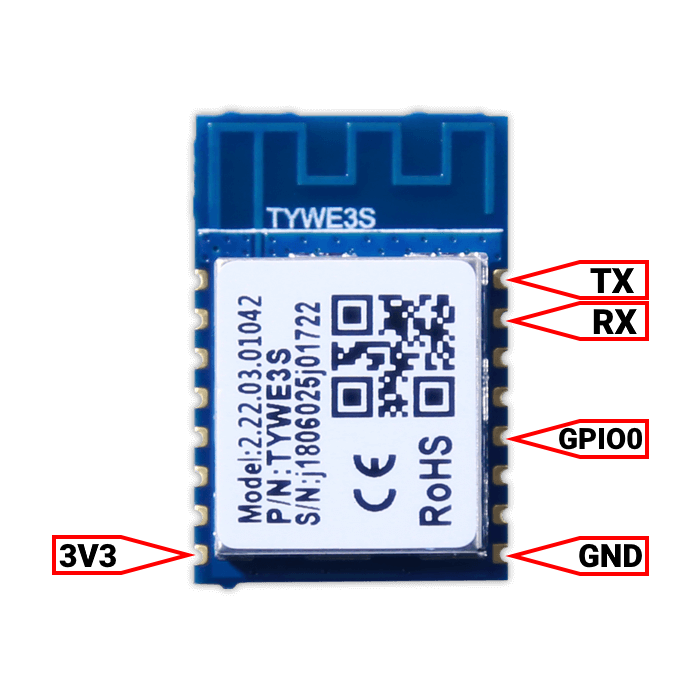 .
.
Tuya-Convert might not be possible for this device since the template was added (2021-09-02).
About
The Smartpoint Wifi Smart Remote Controller controls IR remote controlled devices from anywhere like TVs, Heaters, Air Conditioning Units, Fans, Stereos, etc… It has an IR blaster array, IR reciever and blue status LED.
Note About Flashing
- On older models of this device, tuya-convert should be able to flash this device, but I am unsure how old the device needs to be for this method to still work.
- On newer patched devices (likely yours), tuya-convert will not work. In order to flash, gain access to the TYWE3S board by prying off the top of the device and unscrewing the PCB from the plastic housing. On the underside of the PCB, the TYWE3S board will reveal itself.
Pinout
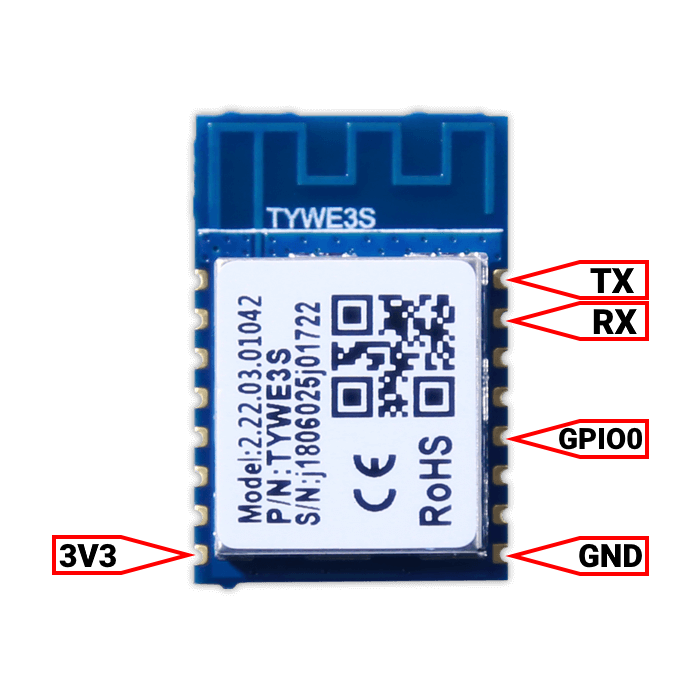 .
.




