
Available from:
Steren.com.mx
Manufacturer:
Steren.com.mx
Install method:
USB to Serial
| GPIO # | Component |
|---|---|
| GPIO00 | None |
| GPIO01 | None |
| GPIO02 | None |
| GPIO03 | None |
| GPIO04 | None |
| GPIO05 | None |
| GPIO09 | None |
| GPIO10 | None |
| GPIO12 | None |
| GPIO13 | Tuya Rx |
| GPIO14 | None |
| GPIO15 | Tuya Tx |
| GPIO16 | None |
| GPIO17 | None |
{"NAME":"Steren_SHOME-155","GPIO":[0,0,0,0,0,0,0,0,0,2304,0,2272,0,0],"FLAG":0,"BASE":54,"CMND":"SO54 1|SO20 1|TuyaMCU 61,1|TuyaMCU 21,2|TuyaMCU 27,3|TuyaMCU 97,5|TuyaMCU 11,6|TuyaMCU 62,7|TuyaMCU 63,8|TuyaMCU 81,9|TuyaMCU 98,10|TuyaMCU 82,11"}This device uses a TYWE1S chip which is a ESP8285 that can be flashed with tasmota through serial.
In order to access the chip you have to remove the front cover, you can use your fingernails or a plastic pry tool, once removed, disconnect from the board all cable harnesses coming from the motor, unscrew the board and remove it from the device, on the back side of the board you will see the TYWE1S chip, proceed with the proper method of flashing. You can solder some wires (or hold some Dupont cables) to GND, 3V3, IO0 (GPIO0), UORX, UOTX.
First thing you have to do is turn on the device with the small/tiny switch at the bottom, then physically setup the device with the buttons on the front, set a the length of the curtain by long pressing the stop (middle) button until it starts flashing and then pushing up or down buttons (depending on your curtain setup) until desired length and click stop button again.
After that there are several configurations you must do. However I included most of them in the “CMND” section of the Template hoping it works as intended. I’m going to post the configs here too in case the template didn’t work.
Write this in the console:
backlog SO54 1; SO20 1; TuyaMCU 61,1; TuyaMCU 21,2; TuyaMCU 27,3; TuyaMCU 97,5; TuyaMCU 11,6; TuyaMCU 62,7; TuyaMCU 63,8; TuyaMCU 81,9; TuyaMCU 98,10; TuyaMCU 82,11
The device will restart, now with all the Tuya dpId mapped, now you have to define the ranges of the enum dpId’s
backlog TuyaEnumList 1,2; TuyaEnumList 2,1; TuyaEnumList 3,4
After that your device should be up and running and with tasmota all setup.
Pinout
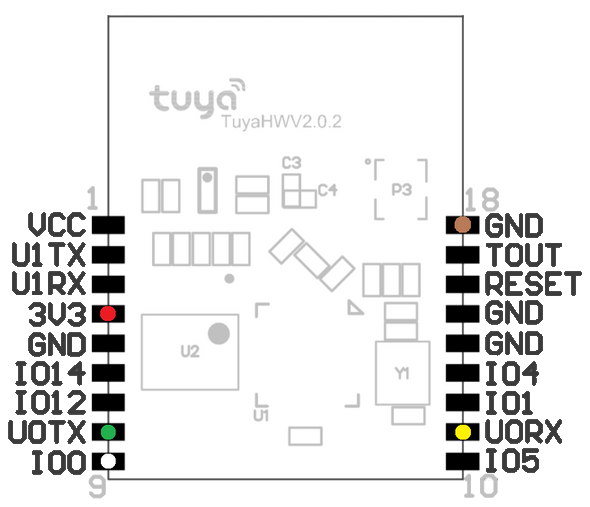 .
.




