STITCH Switch (35557)

Available from:
Monoprice.com
Enerlites.com
| GPIO # | Component |
|---|---|
| GPIO00 | None |
| GPIO01 | None |
| GPIO02 | None |
| GPIO03 | None |
| GPIO04 | None |
| GPIO05 | None |
| GPIO09 | None |
| GPIO10 | None |
| GPIO12 | None |
| GPIO13 | Tuya Rx |
| GPIO14 | None |
| GPIO15 | Tuya Tx |
| GPIO16 | None |
| FLAG | None |
Configuration (old format, will be converted to new template when applied)
{"NAME":"Tuya WF15S ","GPIO":[0,0,0,0,0,0,0,0,0,108,0,107,0],"FLAG":0,"BASE":54}Should work without any configuration change
Follow : https://tasmota.github.io/docs/TuyaMCU
Required GPIOs can be found here
FCC Site for the photos and specs
Pinout
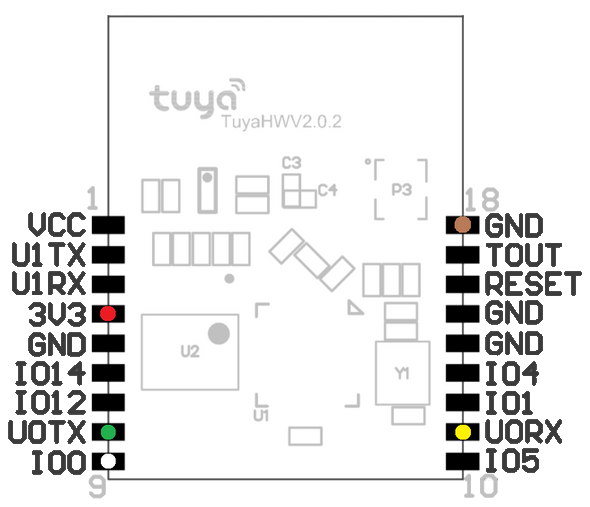 .
.




