TZT ESP8266 Weather Station Kit Development Board
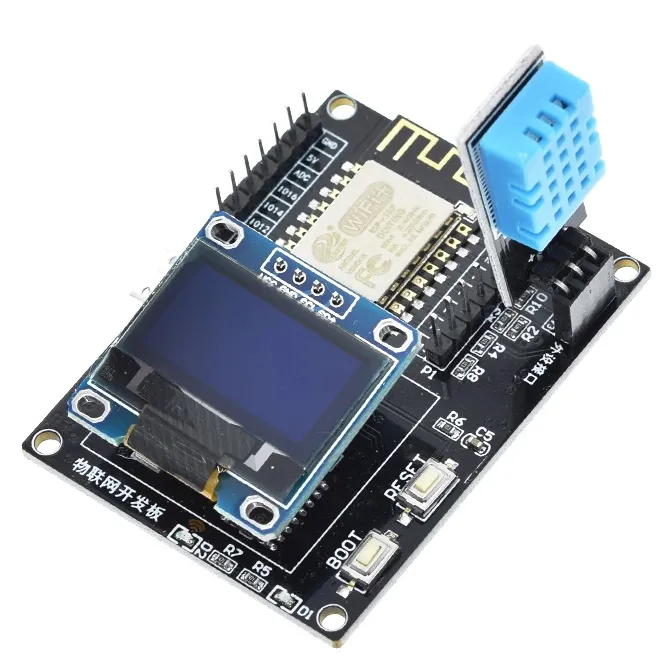
Available from:
Aliexpress.com
Install method:
USB to Serial
| GPIO # | Component |
|---|---|
| GPIO00 | Button 1 |
| GPIO01 | None |
| GPIO02 | I2C SDA 1 |
| GPIO03 | None |
| GPIO04 | User |
| GPIO05 | DHT11 |
| GPIO09 | None |
| GPIO10 | None |
| GPIO12 | User |
| GPIO13 | User |
| GPIO14 | I2C SCL 1 |
| GPIO15 | User |
| GPIO16 | User |
| GPIO17 | User |
Configuration
{"NAME":"TZT Weather Station","GPIO":[32,0,640,0,1,1184,0,0,1,1,608,1,1,1],"FLAG":0,"BASE":18}Requires tasmota-display.bin
Configure display:
Backlog DisplayModel 2; DisplayCols 21; DisplayRows 8; DisplayMode 2;
Push the “BOOT” button to enable the display. You can also use the “Toggle” button in the Tasmota web interface.




