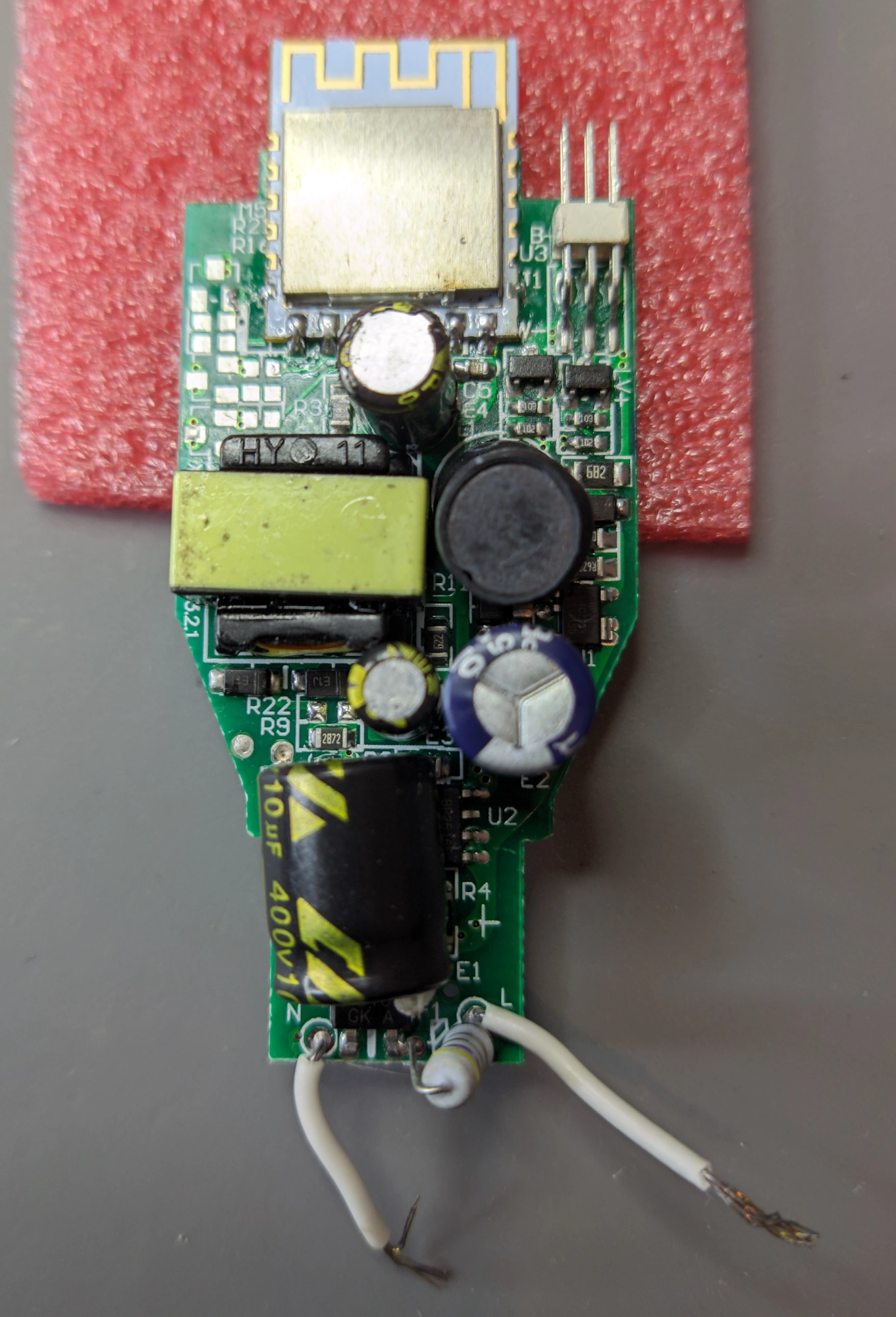Cozylife 15W 1050lm CCT Bulb (XLD-W60-2.2)

Available from:
Aliexpress.com
Install method:
Replace module
| GPIO # | Component |
|---|---|
| GPIO00 | None |
| GPIO01 | None |
| GPIO02 | None |
| GPIO03 | None |
| GPIO04 | None |
| GPIO05 | None |
| GPIO06 | PWM 1 |
| GPIO07 | PWM 2 |
| GPIO08 | None |
| GPIO09 | None |
| GPIO10 | None |
| GPIO12 | None |
| GPIO13 | None |
| GPIO18 | None |
| GPIO19 | None |
| GPIO20 | None |
| GPIO21 | None |
Configuration for ESP32-C3
{"NAME":"Cozylife 15W","GPIO":[0,0,0,0,0,0,416,417,0,0,0,0,0,0,0,0,0,0,0,0,0,0],"FLAG":0,"BASE":1}
This device uses
DT-BL200
module which needs to be replaced with
DMP-L1, ESP8685-WROOM-05, DT-ESP-C05 or ESP8684-WROOM-05. Read more about module replacement in a detailed guide.
Disassembly
Remove the plastic dome. Scrape off the white glue substance. Lift the LED PCB and disconnect it from the headers. From the bottom of the bulb pry out the metal screw on on the green base.

Grab the E27 metal base with pliers and twist until released. Now you can take the PCB out to desolder the DT-BL200 module and replace it with a compatible module.
In this photo it is replaced with DT-ESP-C05.