
Available from:
Aliexpress.com
Manufacturer:
Zemismart.com
Install method:
USB to Serial
| GPIO # | Component |
|---|---|
| GPIO00 | User |
| GPIO01 | Tuya Tx |
| GPIO02 | User |
| GPIO03 | Tuya Rx |
| GPIO04 | User |
| GPIO05 | User |
| GPIO09 | None |
| GPIO10 | None |
| GPIO12 | User |
| GPIO13 | User |
| GPIO14 | User |
| GPIO15 | User |
| GPIO16 | User |
| FLAG | None |
{"NAME":"M2805EIGB","GPIO":[255,107,255,108,255,255,0,0,255,255,255,255,255],"FLAG":0,"BASE":54}Configuration is the same as https://templates.blakadder.com/zemismart_M515EGB.html
Do not connect this device to the Tuya App as it will update it to the latest version and tasmota cannot be installed OTA.
Serial Flashing
Flashed via serial using broken out pins. Tuya Convert did not work due to new firmware.
Flashing will not work unless you disconnect the ribbon cable connecting the second board.
GPIO0 must be connected to ground. I also had RST connected to ground, but flashing only started after disconnecting RST so it may not be necessary at all.
The device can be opened by running a sharp knife around the groove to break the glue seal, then the cover can be flipped out
Pinout
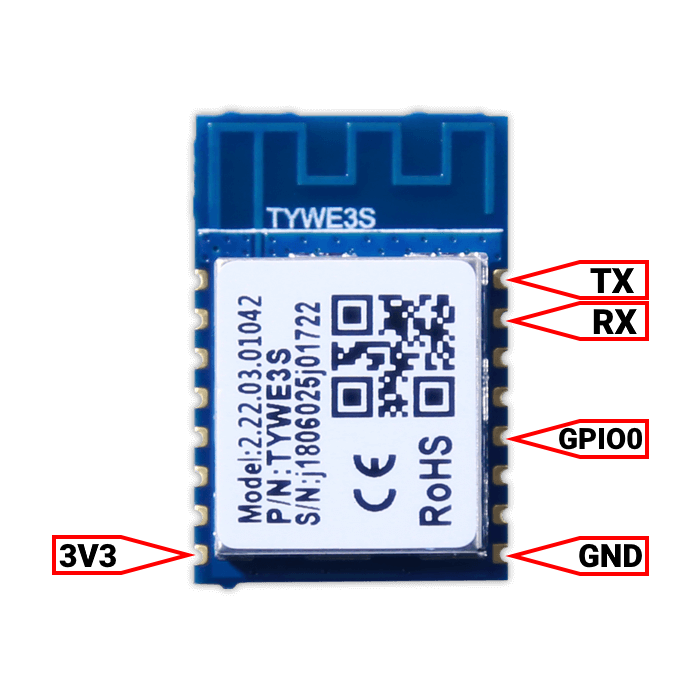 .
.




